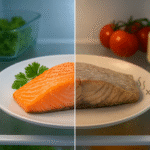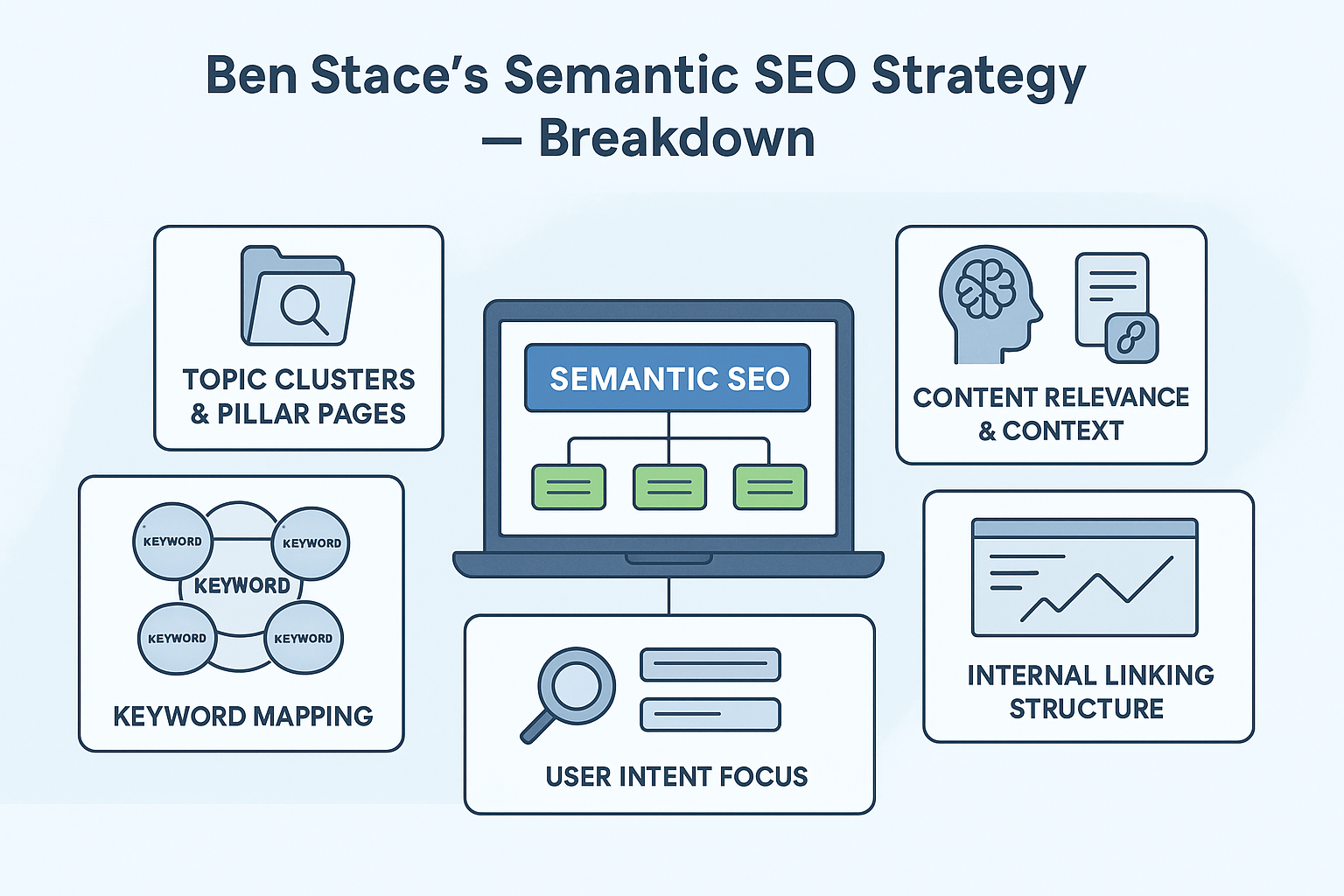Let’s be honest: there’s a certain thrill in knowing your post isn’t just sitting pretty in your feed — it’s out there, being shared.
If you’ve ever wondered who exactly is spreading your content love, you’re not alone. Tracking post shares isn’t just a vanity thing; it’s a secret weapon for boosting your reach, engagement, and brand visibility.
Can You See Who Shared Your Instagram Post?
Yes… but with a catch.
Instagram doesn’t show a full list of everyone who’s shared your post (privacy rules, y’know). However, you can see how many shares you’ve gotten, and in certain cases, see the exact accounts — especially if your content has been shared in Stories and the sharer’s profile is public.
AEO-friendly answer: To see who shared your Instagram post, switch to a professional account, open the post, tap View Insights, and check the “Shares” count. If shared to Stories by public accounts, you’ll see their profiles tagged in your Story reshares section.
Step-by-Step: How to See Shares in Instagram Insights
Here’s your quick roadmap:
- Switch to a Professional Account
- Go to Settings & Privacy → Account Type → Switch to Professional.
- This unlocks Insights, your new best friend for tracking performance.
- Open the Post
- Tap on the post you want to track.
- Tap “View Insights”
- Look for the paper plane icon in the stats section.
- That number shows how many times it’s been shared.
- Check Story Reshares (If Available)
- If your post has been reshared to Stories by public accounts, you can see these under View Story Reshares.
- Note the Context
- Shares are just one piece of the puzzle — pair them with saves, reach, and comments for the full story.
Pro Tip: See Who Shared Your Post in Stories
If your post has some Story-sharing buzz, here’s how to see it in action:
- Go to the post → tap the three dots (⋯) → select View Story Reshares.
- If it says “No reshares available,” it means either no one reshared it publicly or the 24-hour Story window has passed.
- Remember: private account shares will stay hidden — Instagram’s way of keeping things privacy-friendly.
Why Shares Matter for Your Growth
Think of shares as free billboards.
When someone sends your post to a friend or blasts it on their Story, your content is instantly reaching a fresh audience — without you lifting a finger.
Here’s why it’s huge:
- Algorithm love: Shares signal to Instagram that your content is valuable → more reach.
- New followers: Shared posts often spark curiosity clicks to your profile.
- Higher engagement rates: The more people who see your post, the more likes/comments you’re likely to get.
Turn Shares Into Engagement Gold
Seeing your shares is only half the game — here’s how to leverage them:
- Engage with sharers: If you can see who shared, drop them a thank-you DM or comment.
- Post similar content: If one post is getting shared a lot, create more in that style.
- Use a call-to-share CTA: Add captions like “Tag a friend who needs this” or “Share to your Story if you agree.”
Mistakes to Avoid
Even seasoned creators trip up here:
- Overthinking low share numbers: Not every post will be share-worthy — mix in content that’s relatable, funny, or highly useful.
- Ignoring your analytics: Shares mean nothing if you’re not tracking what they lead to (followers, clicks, sales).
- Using spammy “share for share” tactics: They hurt your authenticity and can turn off your audience.
Expert Insight
Social media strategist Lena Marks says:
“Shares are one of the strongest forms of social proof on Instagram. They show that your content has enough impact for someone to put their name behind it. If you can track and understand what’s being shared, you can replicate that success over and over.”
Final Word
Learning how to see who shared your Instagram post isn’t just a cool trick — it’s a direct line into what your audience finds worth passing along.
Track it, study it, and create more of what sparks that “I need to send this to someone” reaction. Because when your followers do your marketing for you? That’s the ultimate growth hack. 🚀