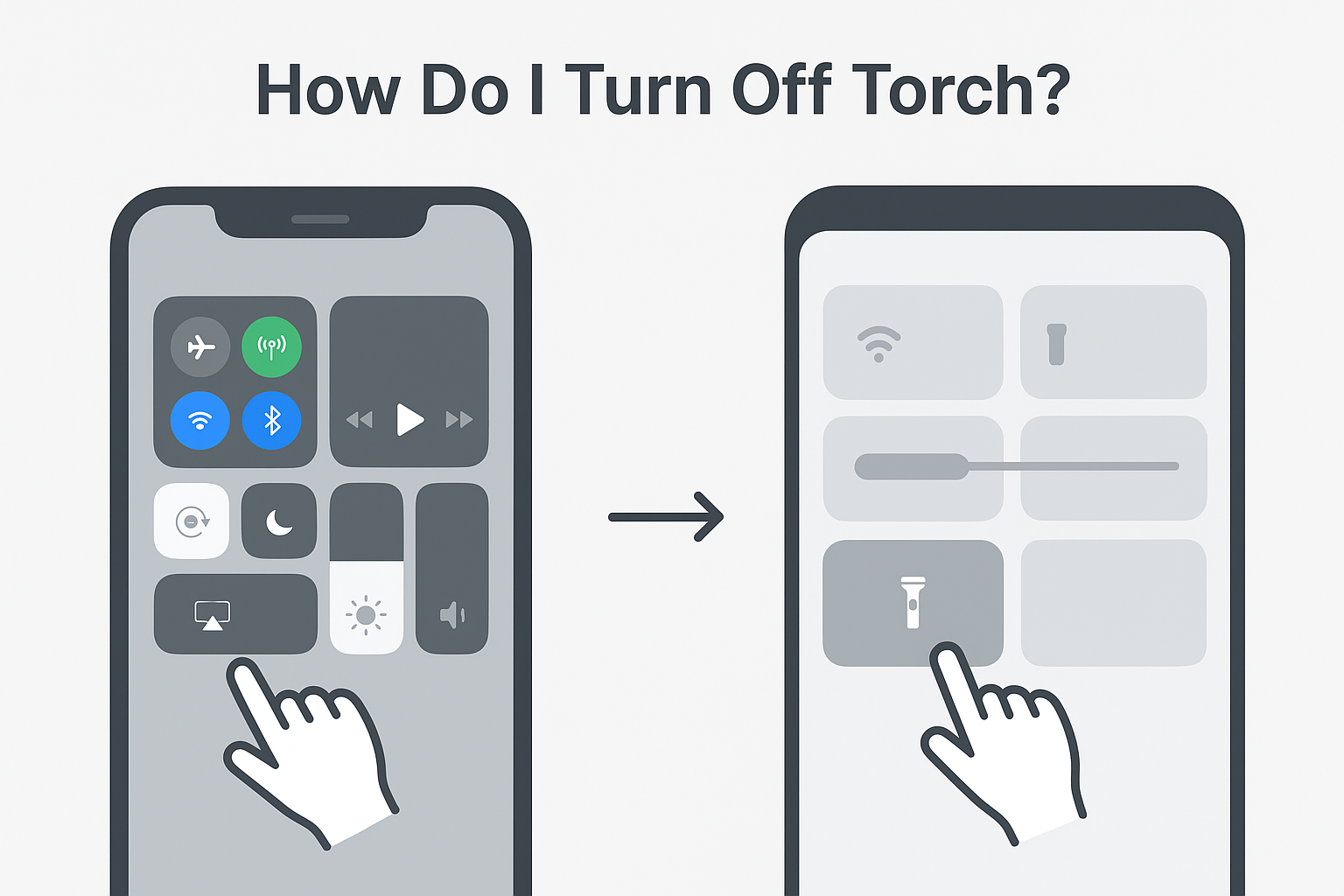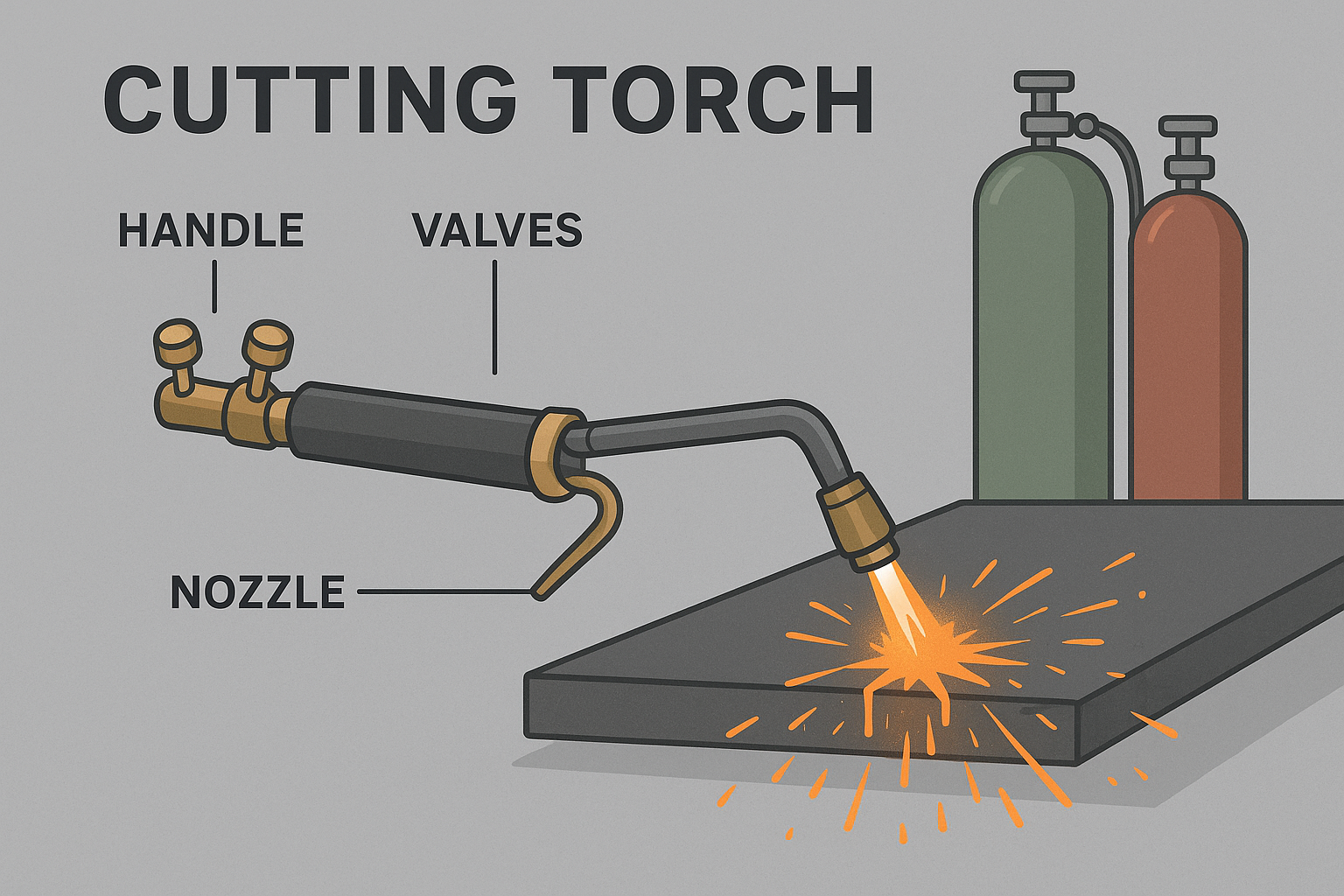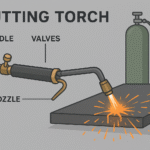Smartphones have quietly replaced dozens of tools we used to carry around every day, and one of the simplest but most useful features is the torch on app. Whether you’re searching for something under the couch, walking home in the dark, or dealing with an unexpected power outage, having a reliable flashlight in your pocket makes life easier.
But what exactly is a torch on app? How does it work, and do you really need a separate flashlight app if your phone already has one built in? Let’s break it all down.
What Is a Torch On App?
A torch on app is a feature or application on your phone that activates the device’s LED flash (the same light used for your camera) and turns it into a torch or flashlight. On most modern devices, the option to turn on torch is already built into the quick settings panel, but many users still install third-party flash light apps for more advanced features.
These apps are designed for everyday convenience and often come with additional modes such as strobe lighting, adjustable brightness, or SOS signals for emergencies.
How Does a Torch On App Work?
The technology behind a torch app is straightforward. Your smartphone’s camera flash doubles as a small but powerful LED light. When you turn on flashlight on phone, the app sends a signal to activate the LED continuously rather than in short bursts for taking photos.
There are usually several ways to activate the torch:
- Quick Access Panel: Swipe down on Android or open the Control Center on iPhone to tap the flashlight icon.
- Voice Commands: Say “Hey Siri, turn on flashlight” or “OK Google, turn on torch.”
- Dedicated Apps: Download a flashlight app for extra customization.
Benefits of Using a Torch On App
While it might seem like a basic feature, the torch on app has practical benefits:
- Emergency Lighting
When there’s a sudden power cut, your phone’s flashlight is the fastest source of light you can access. - Everyday Use
From finding keys to reading in dim environments, having a torch on hand is convenient. - Advanced Features in Flashlight Apps
Some third-party apps include strobe lights, blinking effects, or even colored filters, making them useful for outdoor activities and signaling.
How to Turn On Flashlight on Phone Without Apps
If you don’t want to install extra apps, you can still use your built-in options. Here’s how:
- On iPhone: Open the Control Center by swiping down from the top right corner and tapping the torch icon.
- On Android: Swipe down from the top of the screen to access Quick Settings and select “Flashlight.”
- With Voice Assistants: “Hey Siri, turn on torch” or “OK Google, flashlight on” are simple commands that work instantly.
This built-in feature is safe, uses minimal battery, and avoids unnecessary app permissions.
Do You Really Need a Flashlight App?
Most users will be fine with the built-in torch. However, third-party flashlight apps can be useful if you want:
- Strobe or blinking light options.
- Adjustable brightness levels.
- SOS emergency signaling modes.
That said, be cautious. Some flashlight apps request unnecessary permissions like location or contact access, which can compromise privacy. Always choose trusted apps with good reviews.
Common Questions About Torch On Apps
1. Is a torch on app safe to use?
Yes, the built-in flashlight is safe. However, using it for long periods may warm up your phone slightly.
2. Can I damage my phone by leaving the flashlight on?
Not really. LED lights are efficient, but keeping the torch on for hours may affect battery life.
3. Do I need a flashlight app if my phone already has one?
No, but advanced apps can add features like strobe lights, which may be helpful for outdoor activities.
Everyday Tech and Lifestyle Connection
Apps like the torch feature remind us how much our phones influence daily habits. From checking maps in the dark to managing apps, digital tools shape our routines. In fact, many people are now questioning their relationship with apps altogether. If you’ve ever wondered what happens when you log off completely, our guide on Should I Delete Social Media? explores how stepping away from apps can impact productivity and mental clarity.
Similarly, the flashlight isn’t just for emergencies — it can also be used creatively. For example, when learning How to Tell If a Diamond Is Real, jewelers and hobbyists sometimes use a torch to observe how light refracts through the stone.
Conclusion
The torch on app may be one of the simplest features on your smartphone, but it’s also one of the most practical. Whether you use the built-in flashlight or download a third-party flashlight app, the ability to turn on torch instantly can save you time, improve safety, and even help with creative projects.
In 2025, smartphones continue to evolve with smarter voice commands and customizable flashlight options — but at the core, the humble torch remains one of the handiest digital tools we can carry.